Elevate your code documentation with Code for Google Docs™
Write code with syntax highlighting and automatic formatting and put it into Google Docs
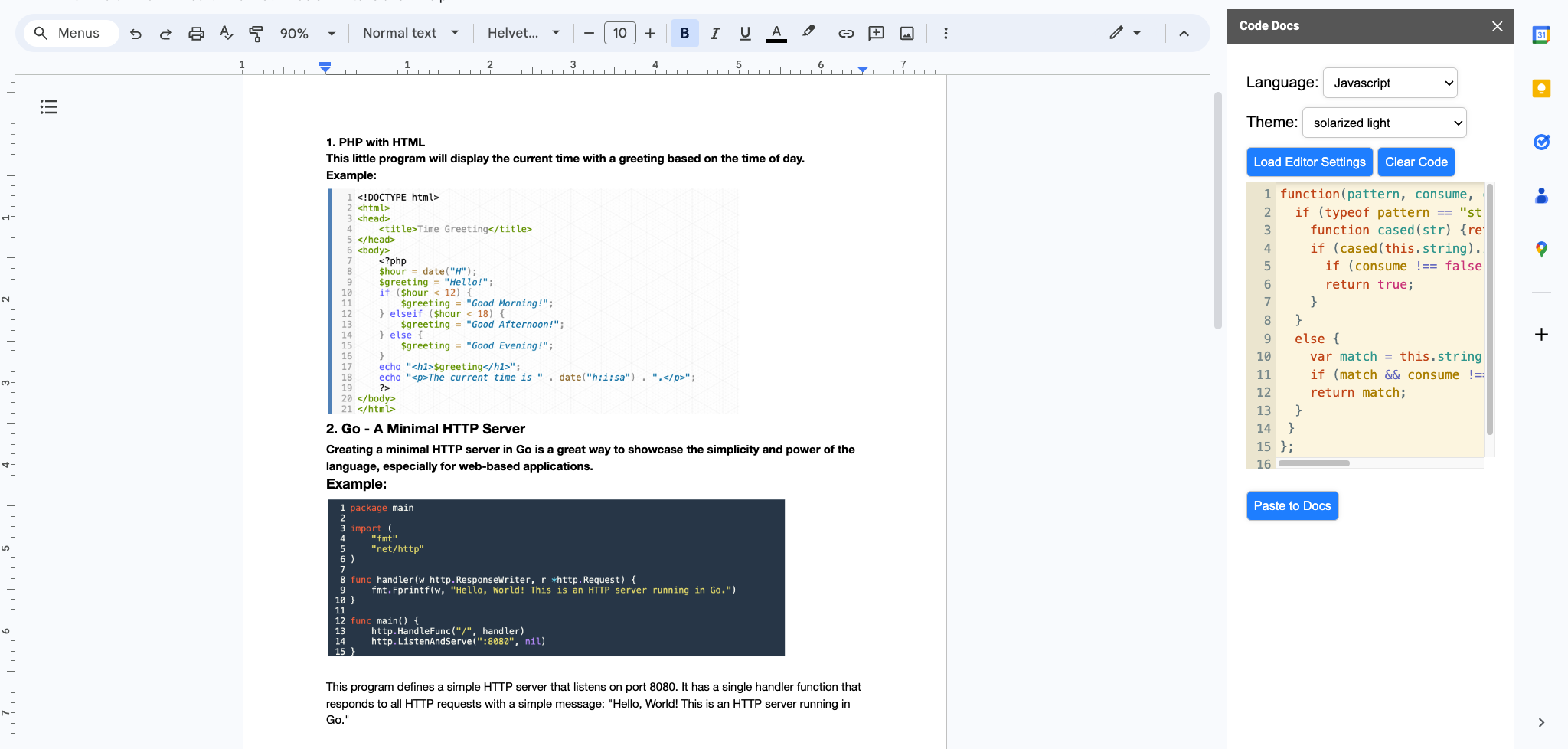
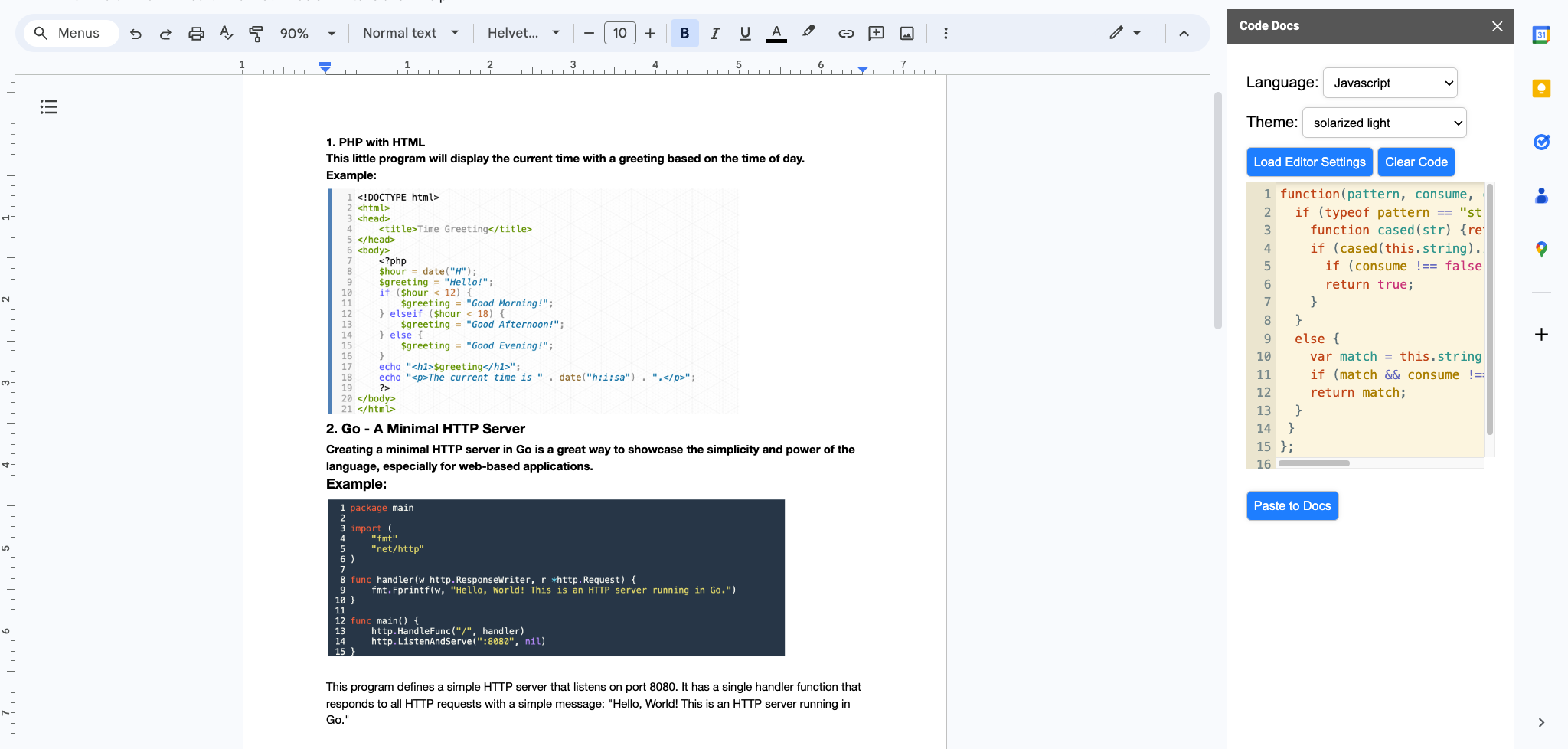
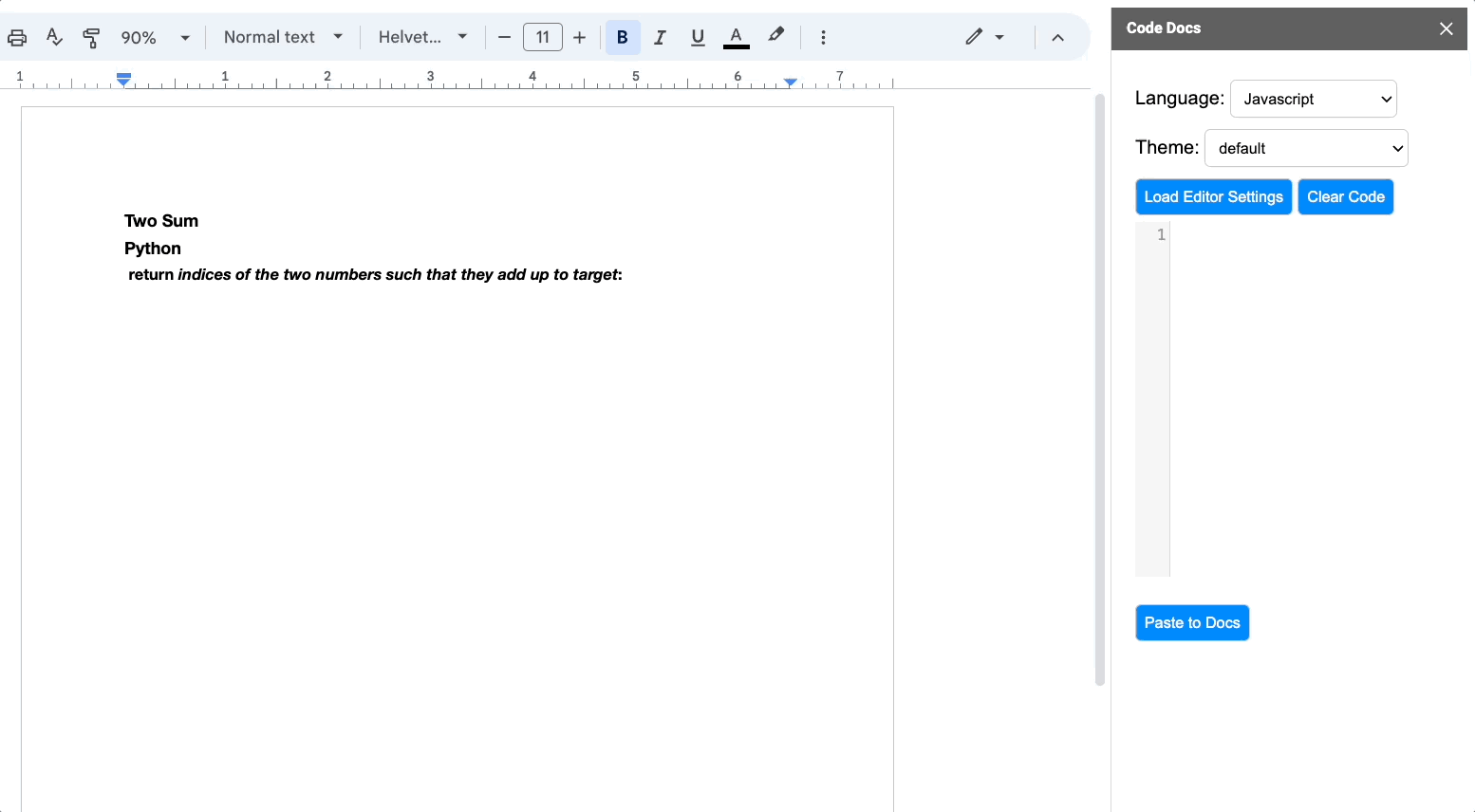
Select your language and theme, then click "Load Code Settings" and start coding
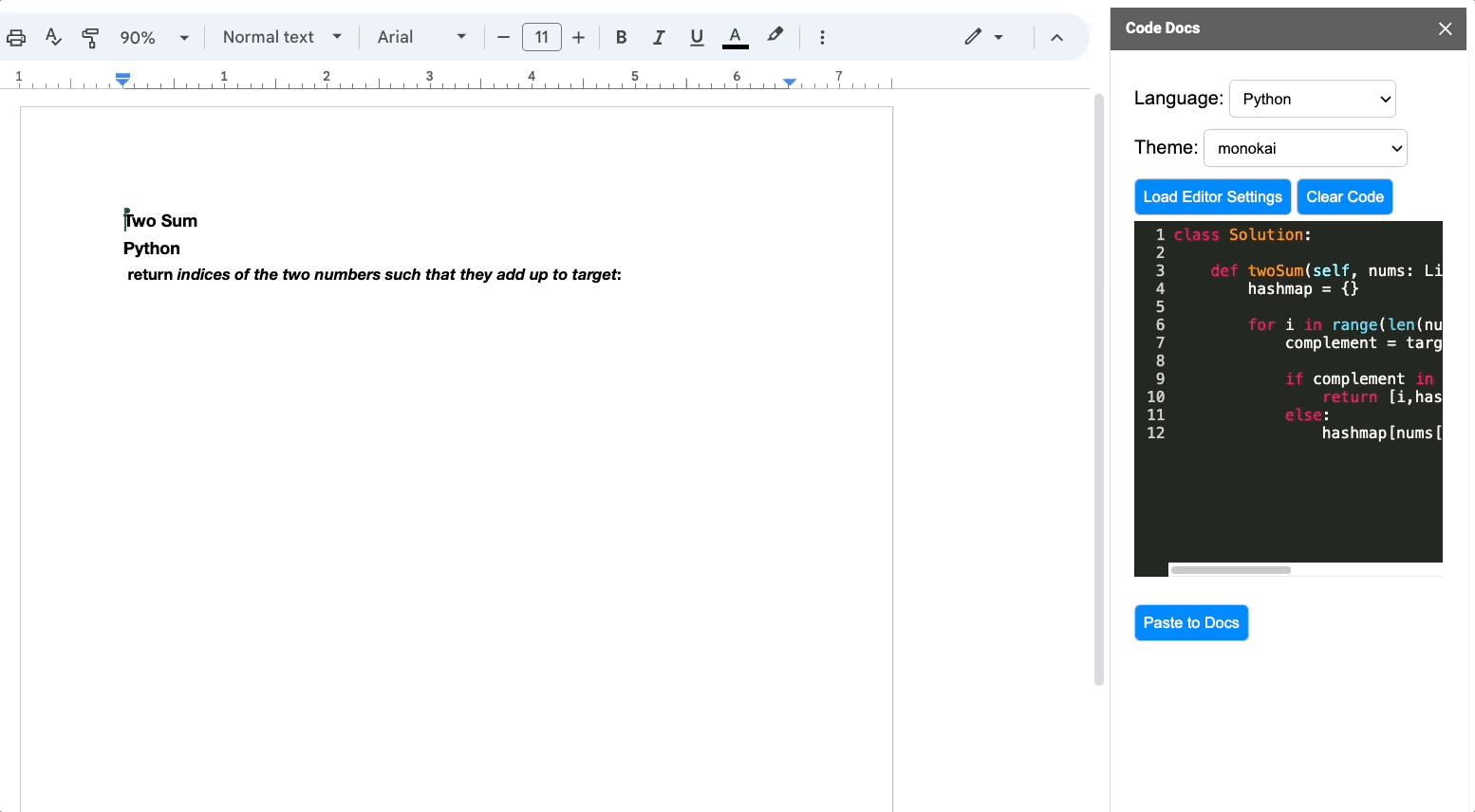
When you're done writing code, highlight the space in your docs where you want your code block to appear and click "Paste to Docs"
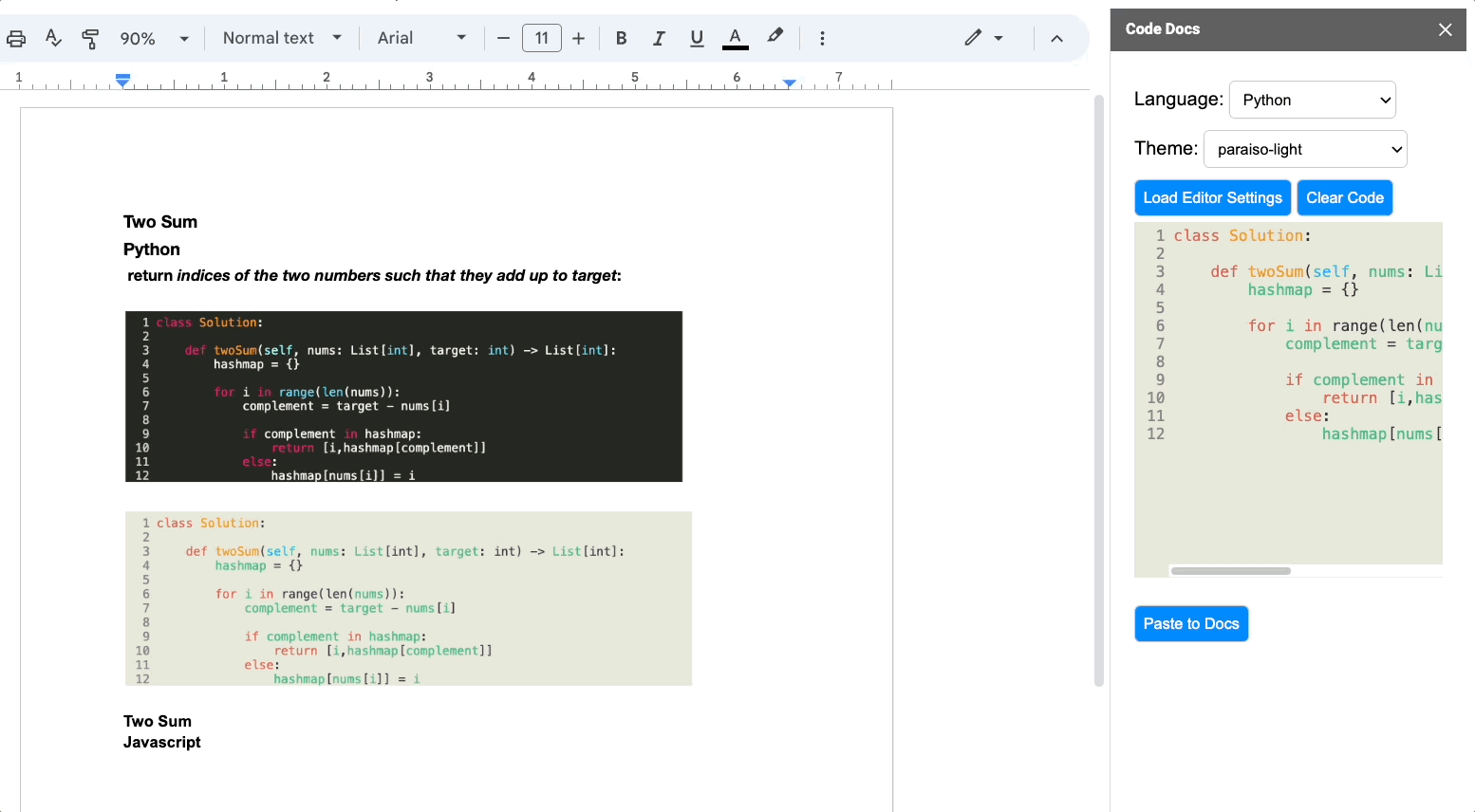
Easily switch languages and themes and paste in an instant
| Feature | Code for Google Docs™ | Code Blocks | Code Blocks ll | Kodify |
|---|---|---|---|---|
| Adaptive syntax highlighting | ✅ | ✅ | ❌ | ✅ |
| Dynamic code formatting | ✅ | ❌ | ❌ | ❌ |
| Lines of code | ✅ | ❌ | ❌ | ❌ |
| Code autocomplete | ✅ | ❌ | ❌ | ❌ |
| Support for multiple languages | ✅ | ✅ | ✅ | ✅ |
| Support for multiple themes | ✅ | ✅ | ✅ | ❌ |
$0